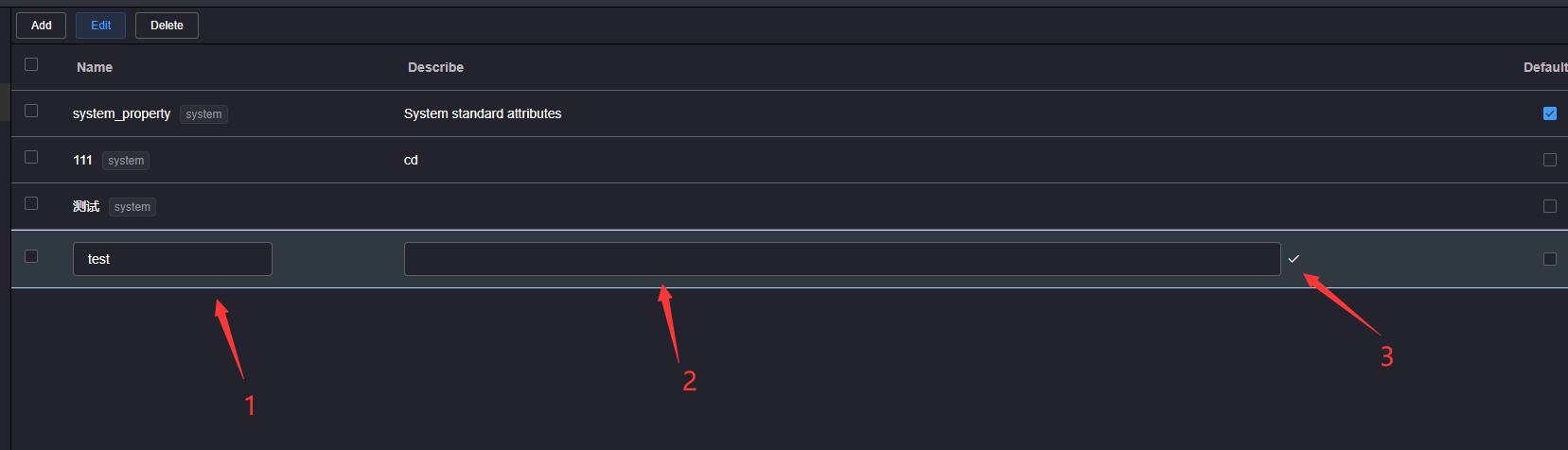# Edit Attribute Template
Click Settings, click the attribute tab page, enter the attribute management page, click the name of the attribute
template to be edited on the attribute management page, and click the Edit button on the top toolbar, and the
selected attribute template becomes editable.
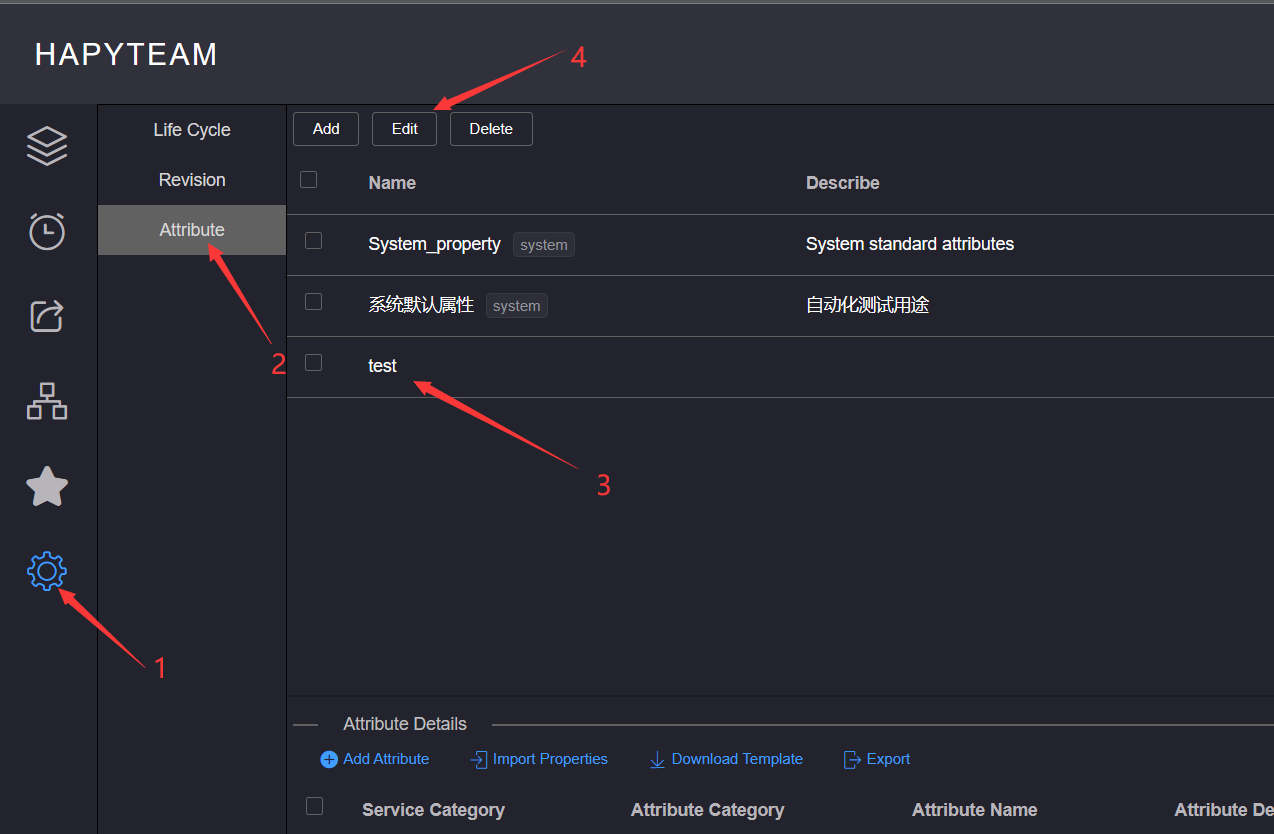
Edit the name and description of the attribute template in the Edit Loading Attribute line, and click Save
The name of the attribute template is 1~50 characters long, and the description of the attribute template is 1~200
characters long